W1 <<
Previous Next >> SSH
Cmsimde創建
step1:
至2021 可攜程式系統 下載kmol2021_spring_v2.7z並解壓縮至隨身硬碟
step2:
進入kmol2021_spring_v2資料夾,data選擇ipc6或ipv4
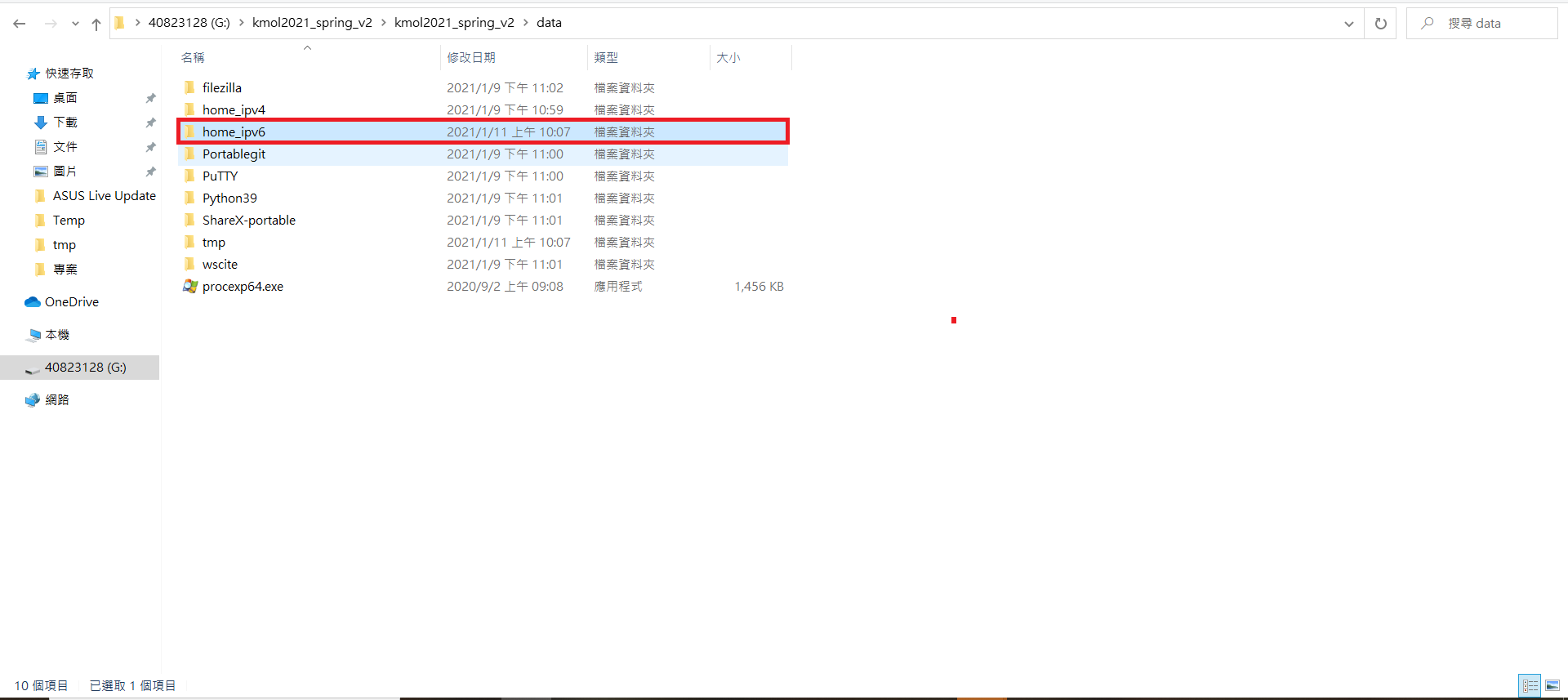
step3:
將.gitconfig放入小白框修改名稱及信箱
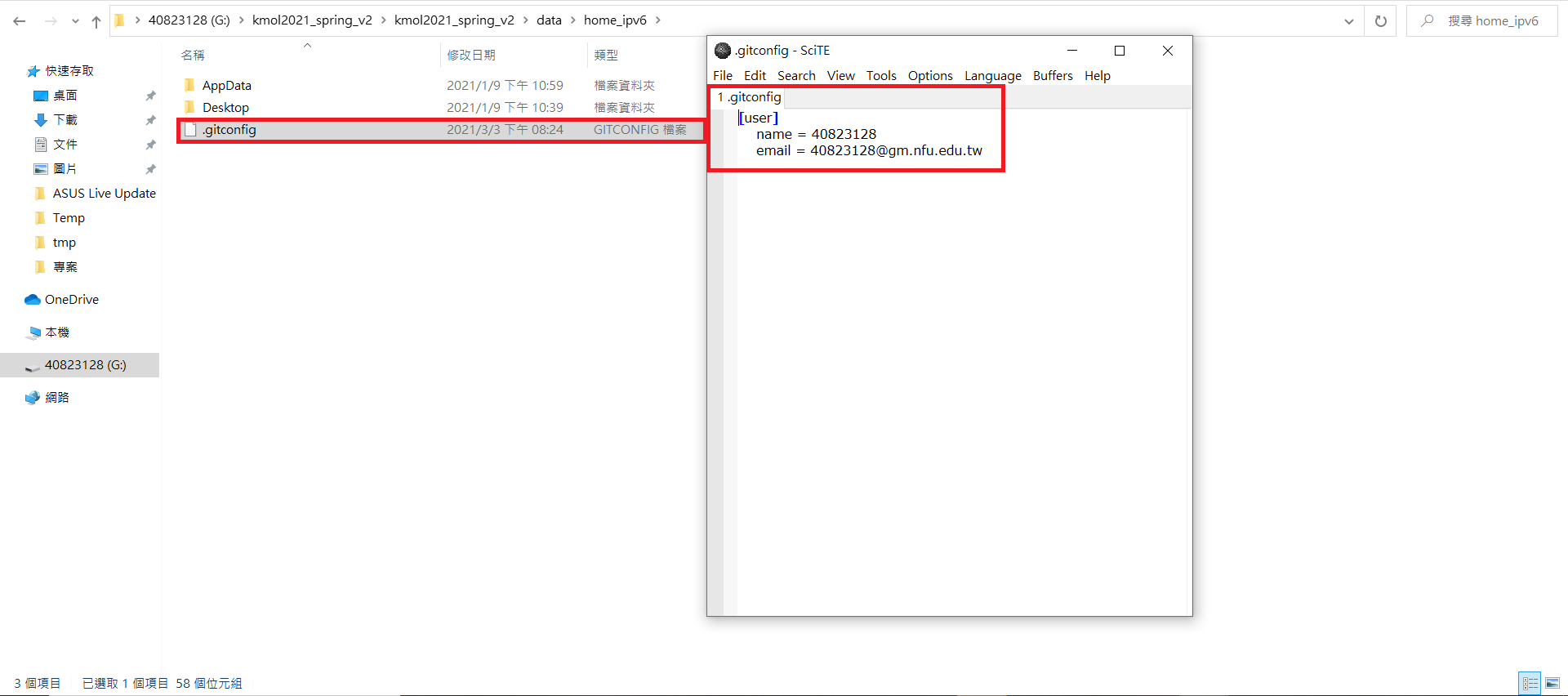
step4:
至https://github.com/mdecourse/cmstemplate建立新倉儲
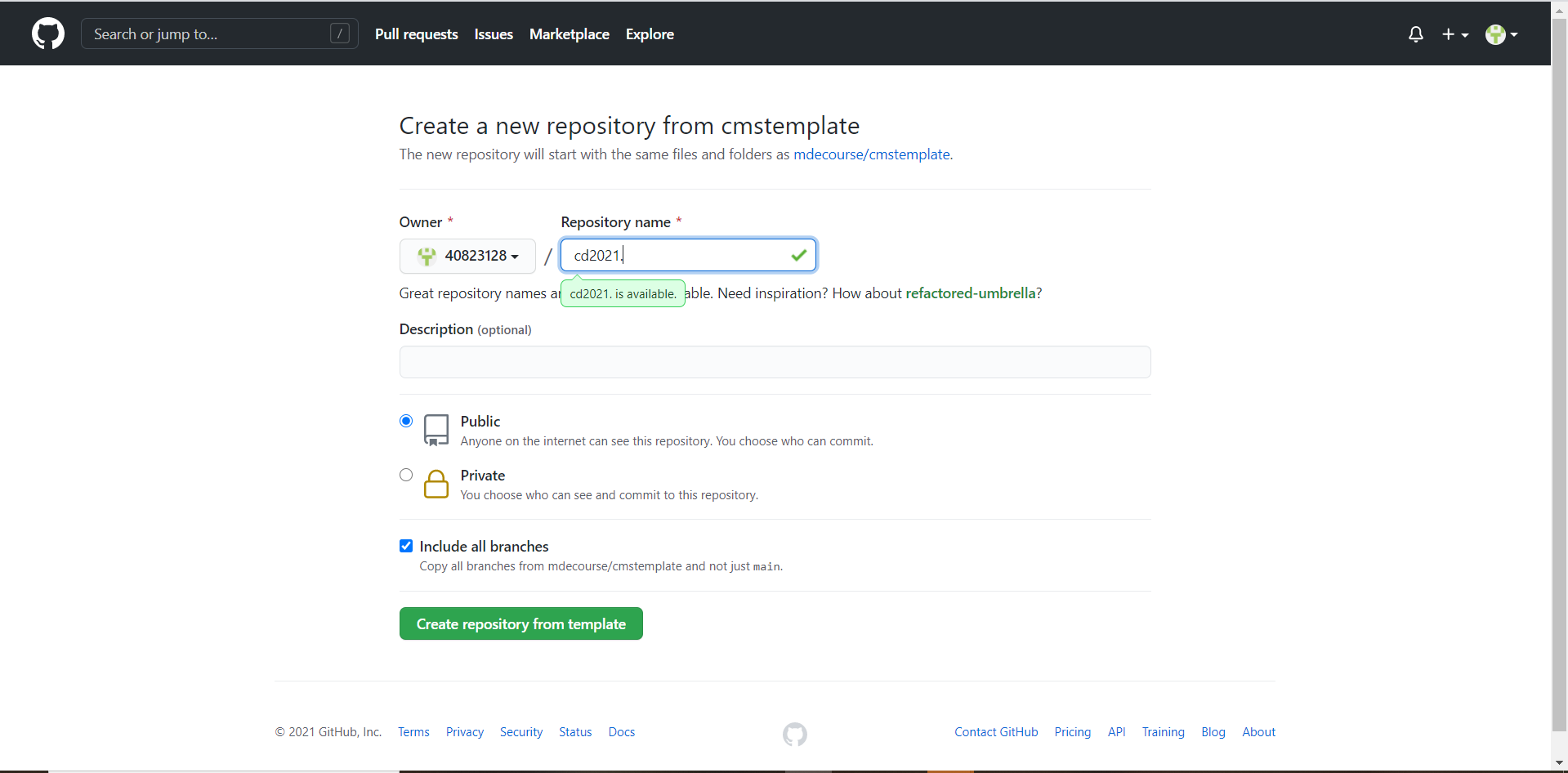
step5:
開啟小黑框git clone --recurse-submodules https://github.com/40823128/cd2021
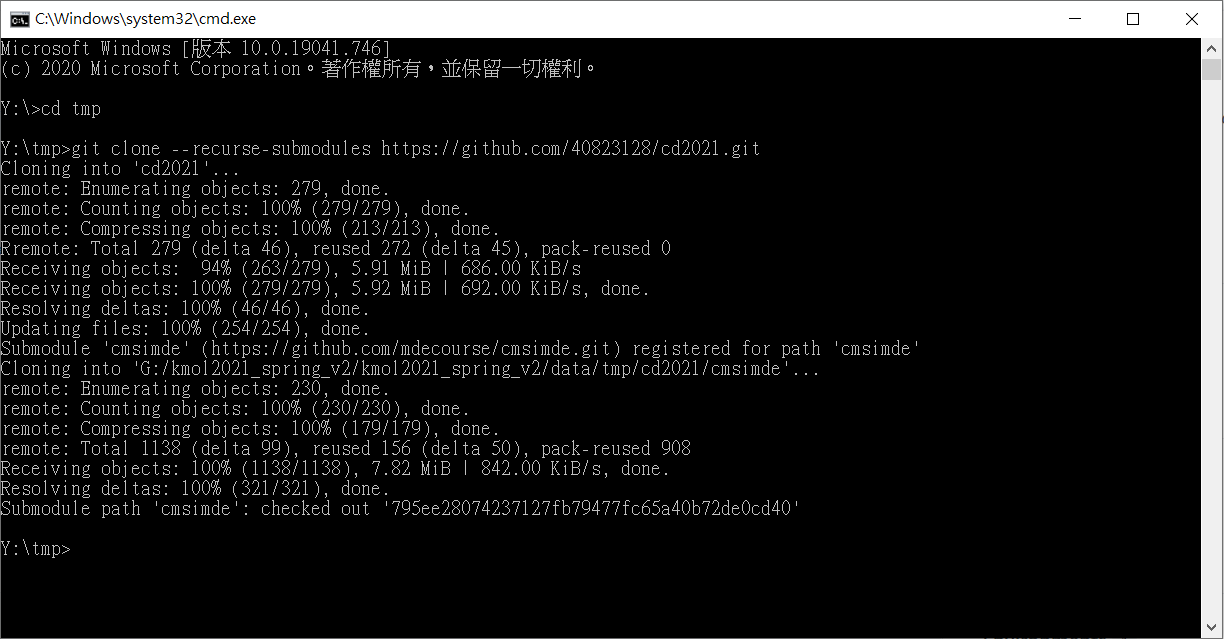
step6:
開啟網站Y:\tmp\cd2021\cmsimde>python wsgi.py
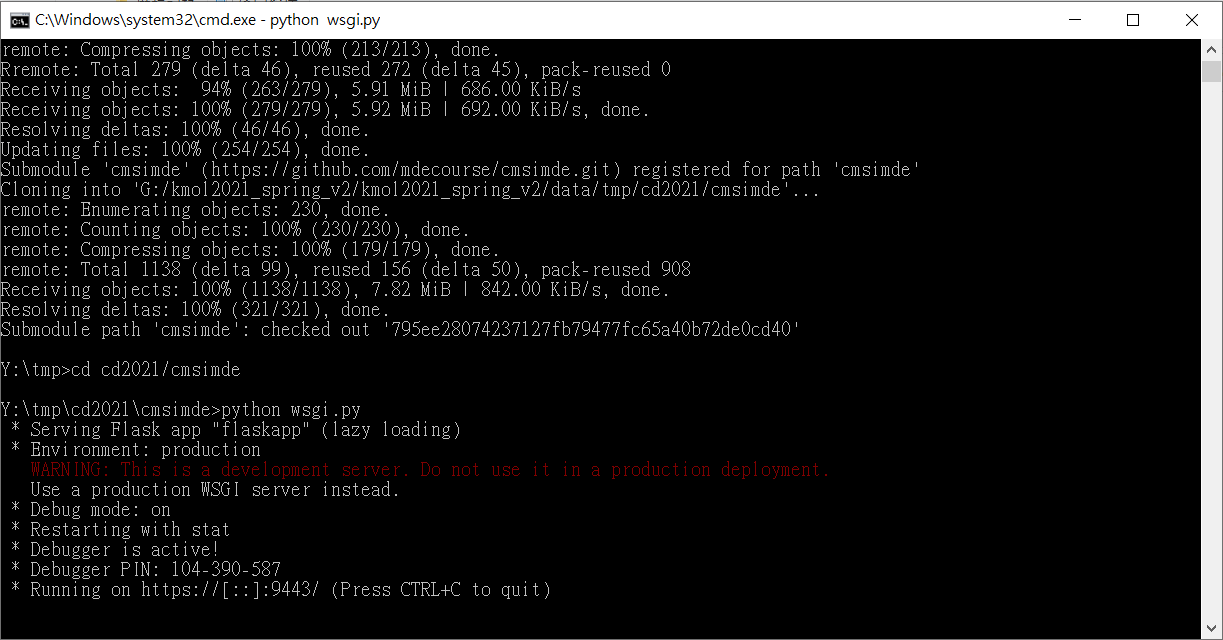
step7:
開啟新分頁搜尋https://localhost:9443並進階進入
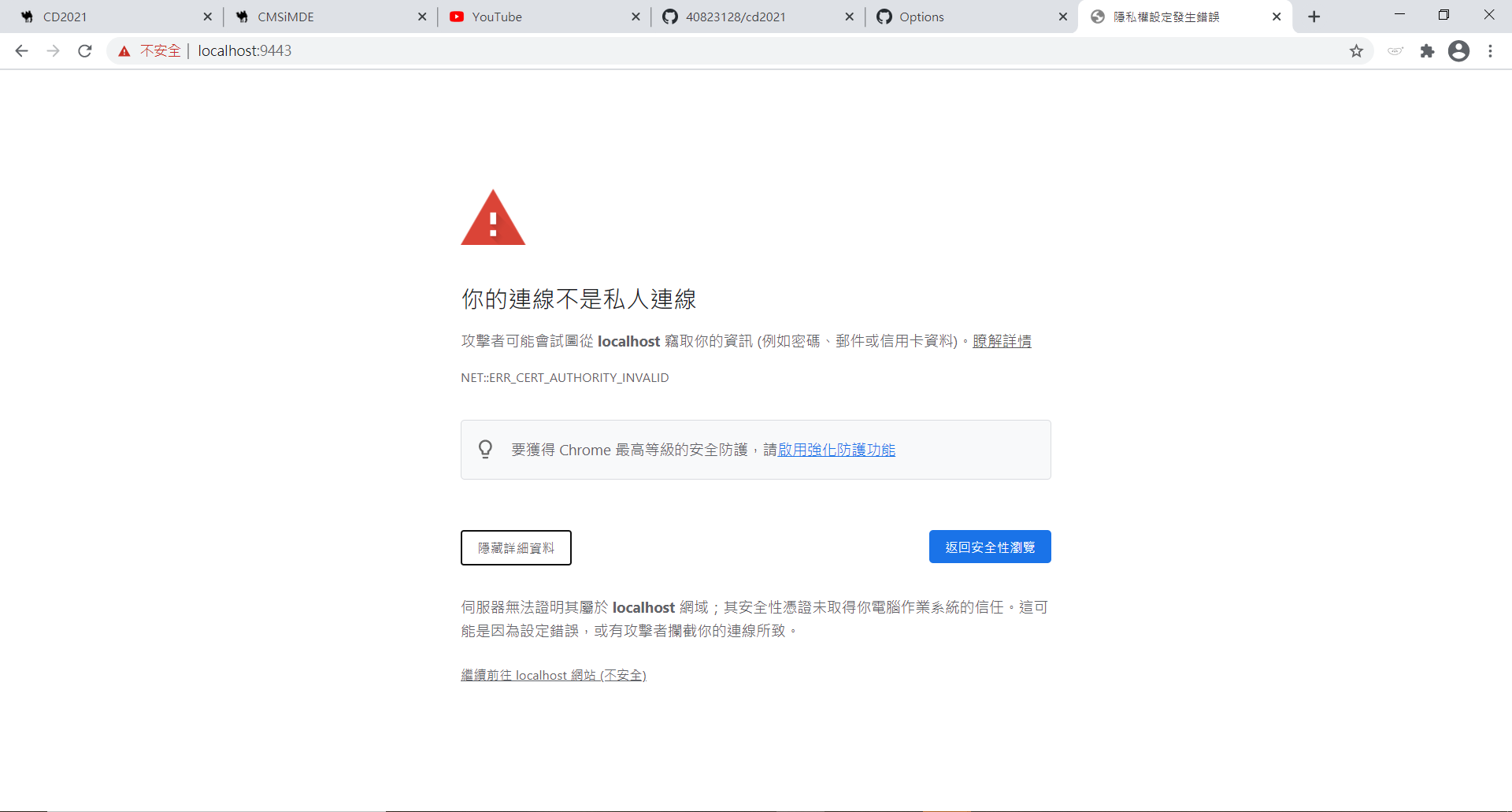
step8:
登入網站並修改內容
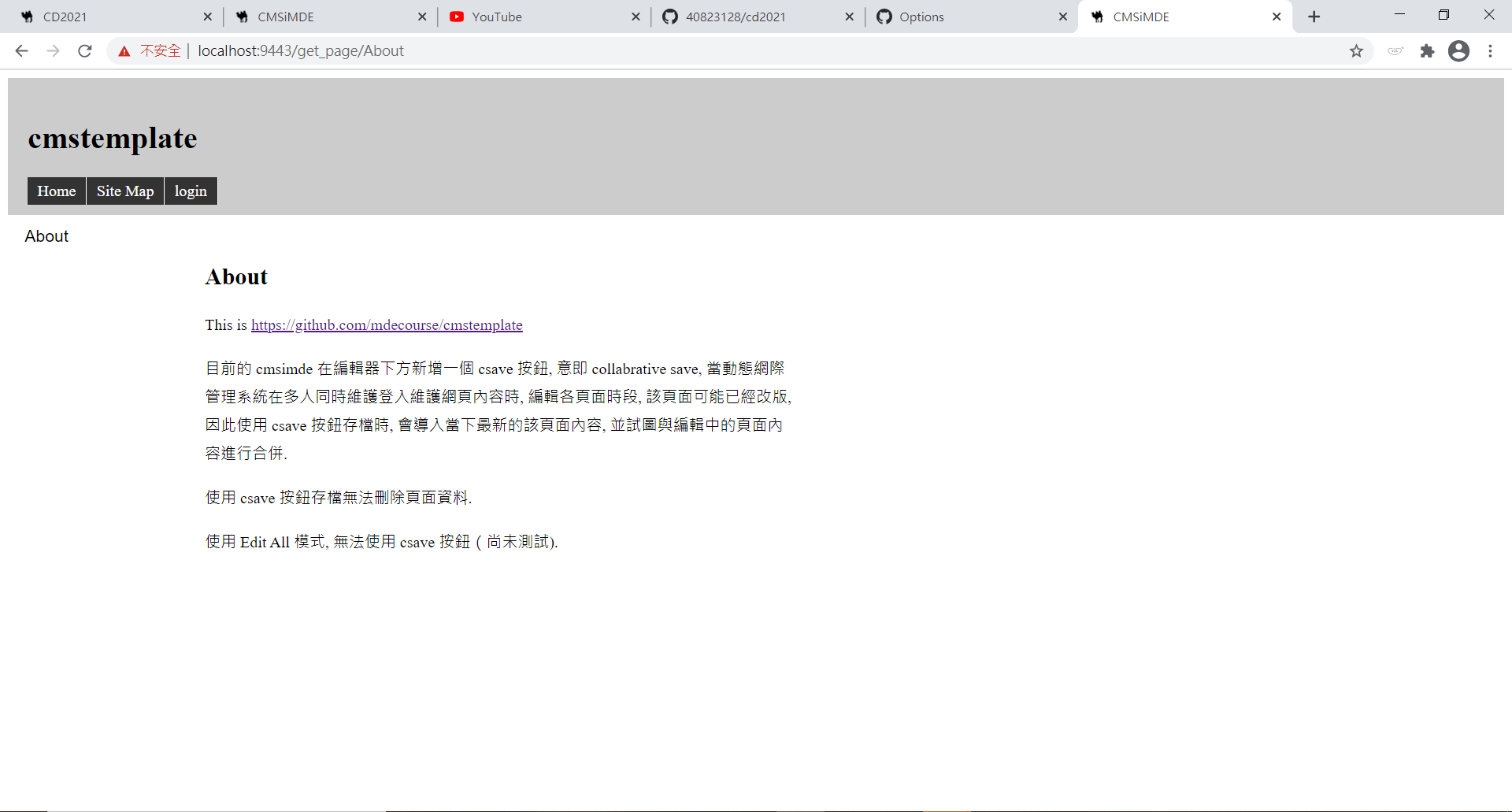
step9:
網站推送測試
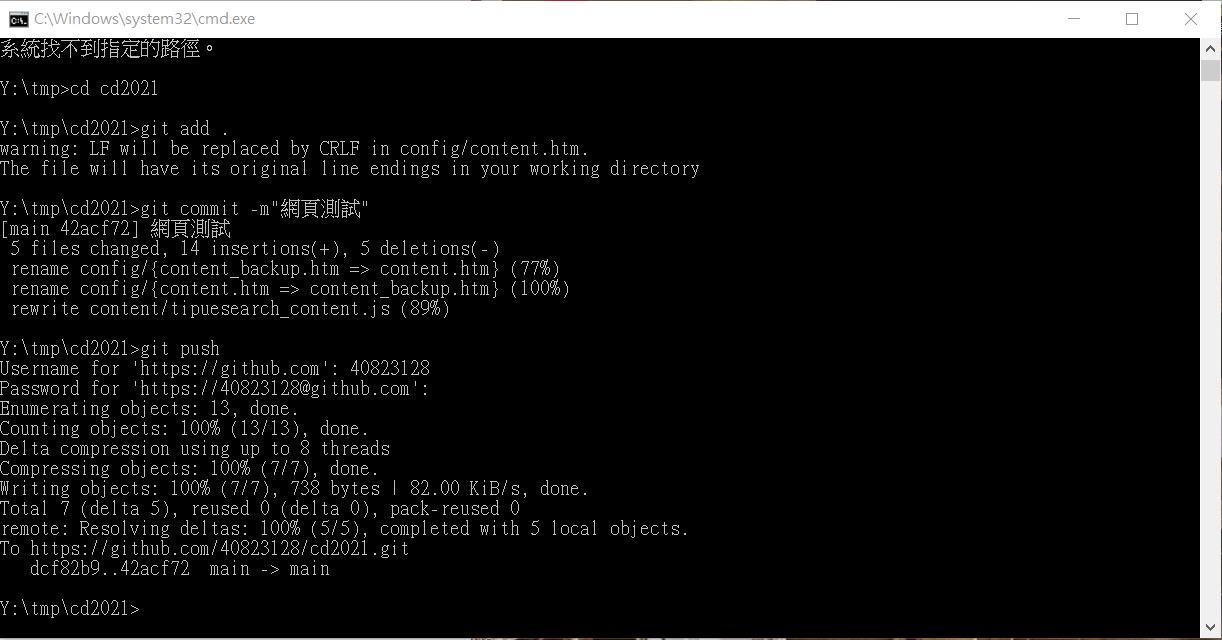
step10:
測試成功網站建立完成
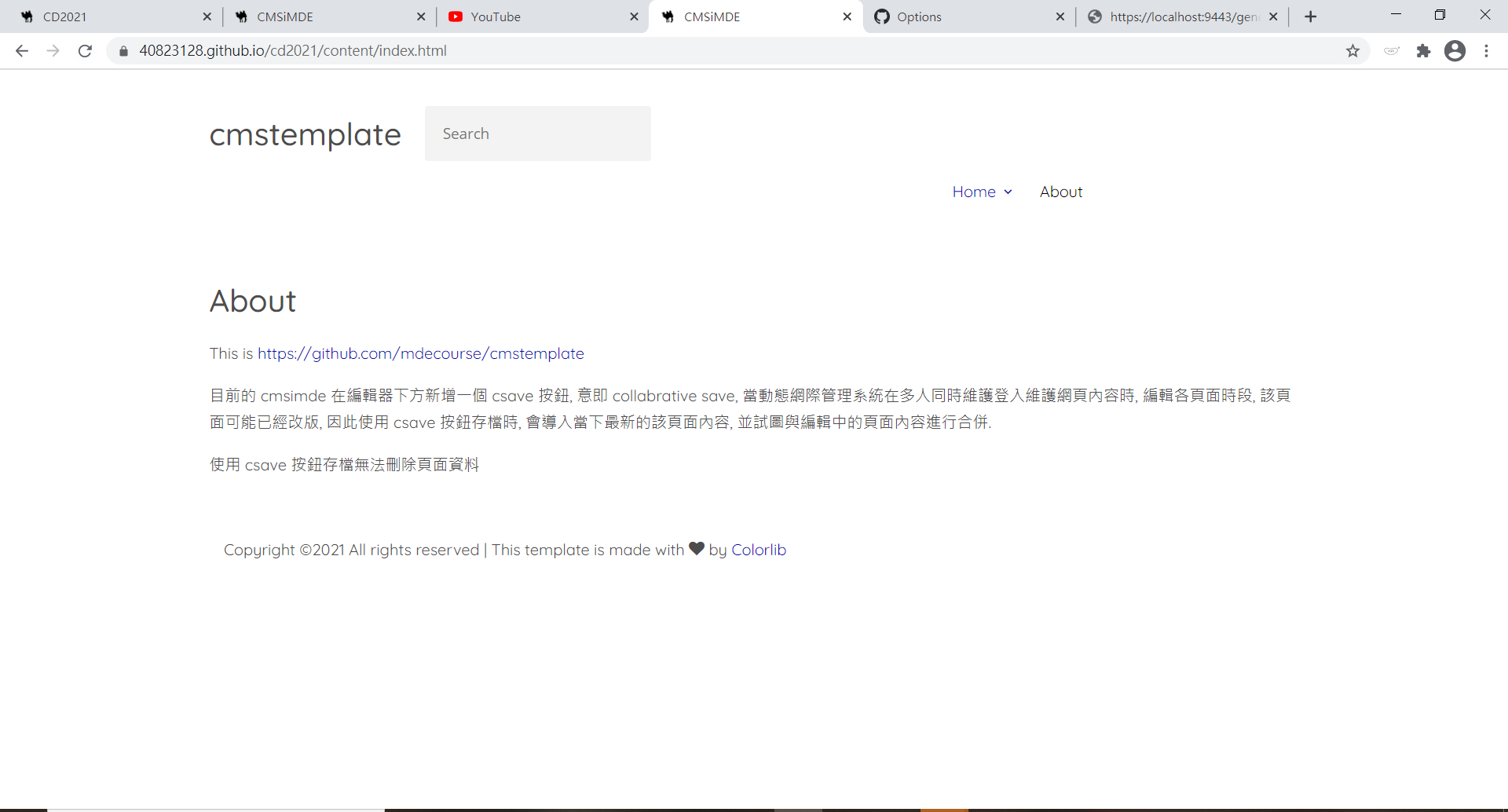
W1 <<
Previous Next >> SSH